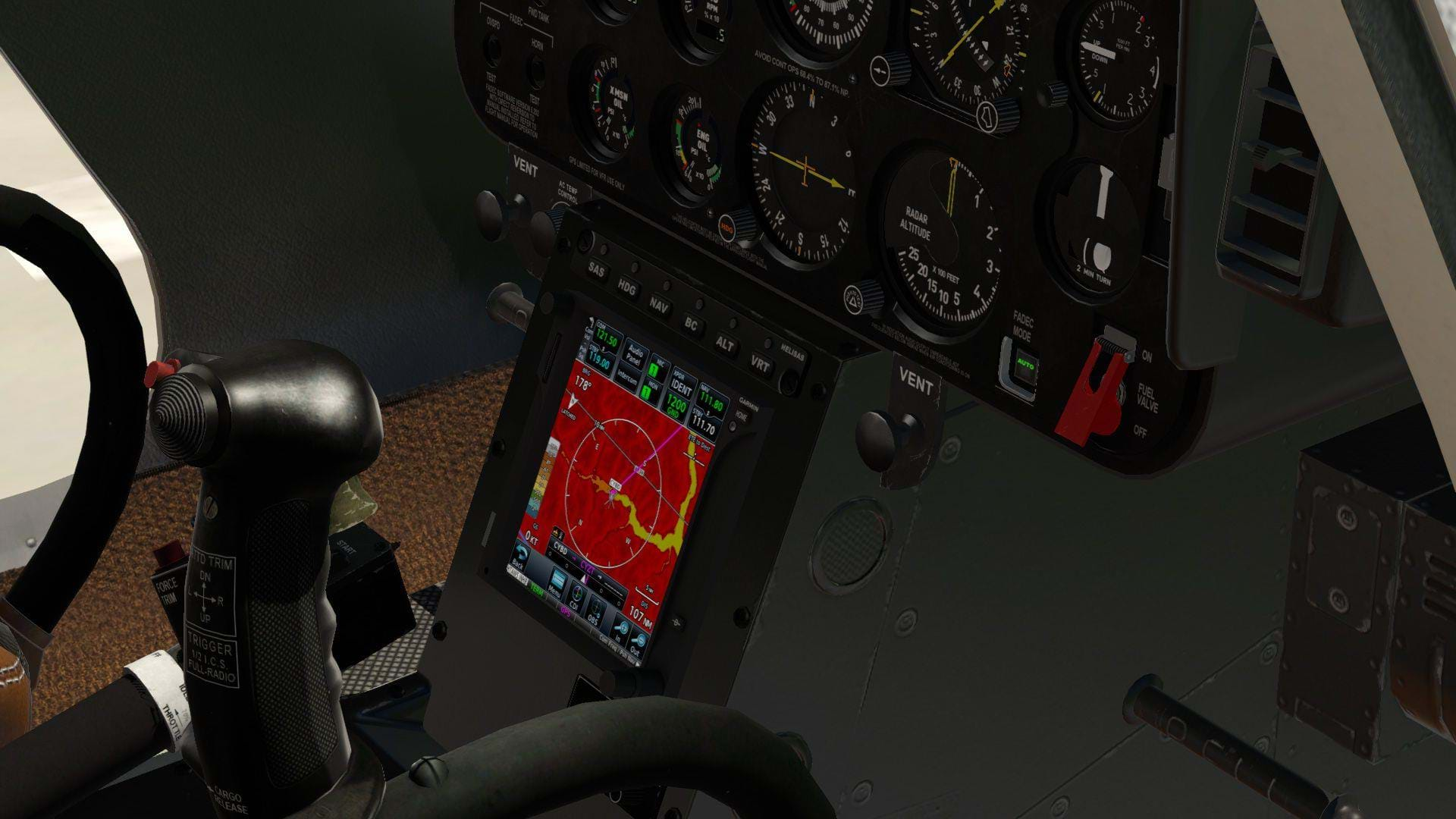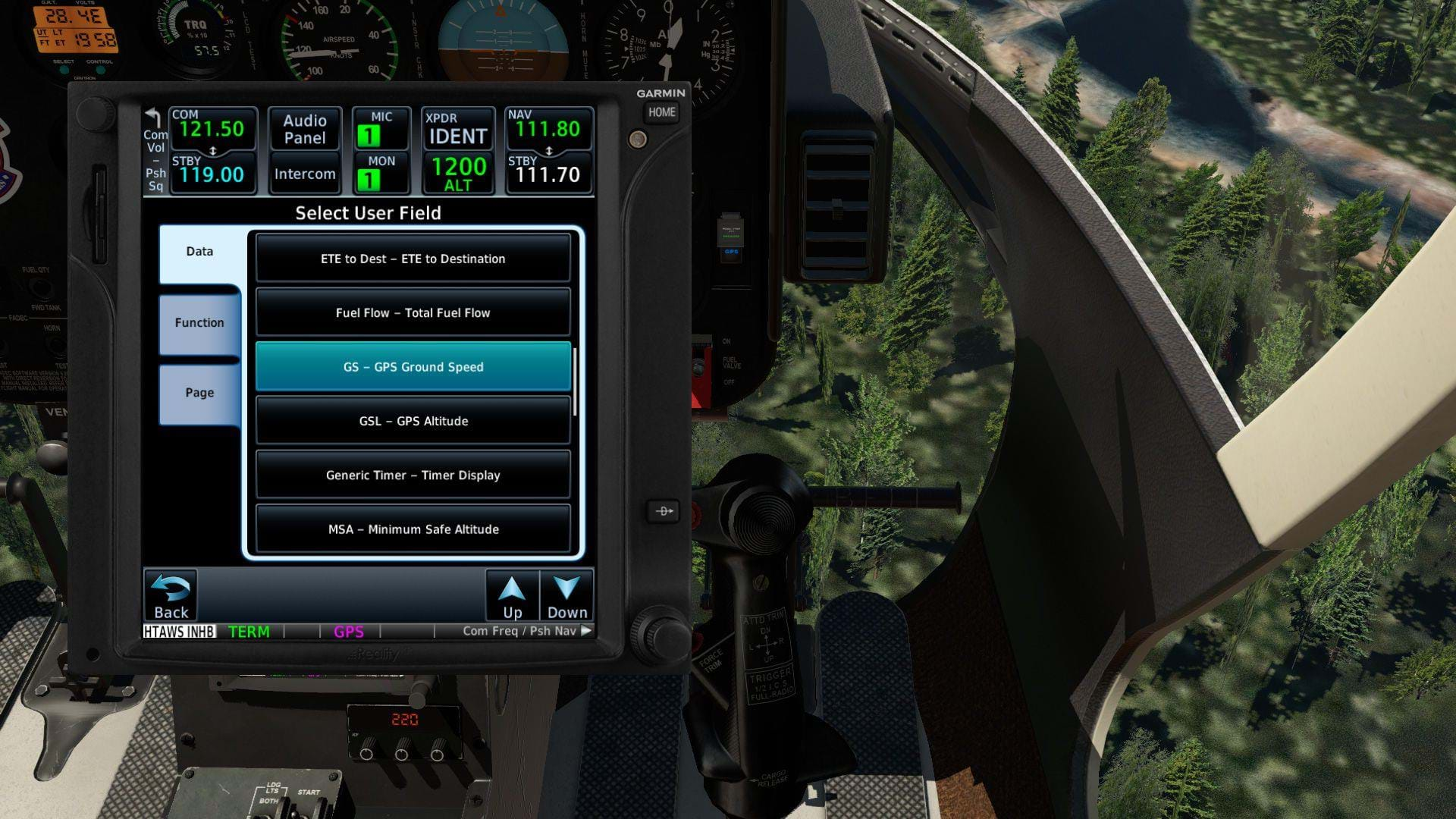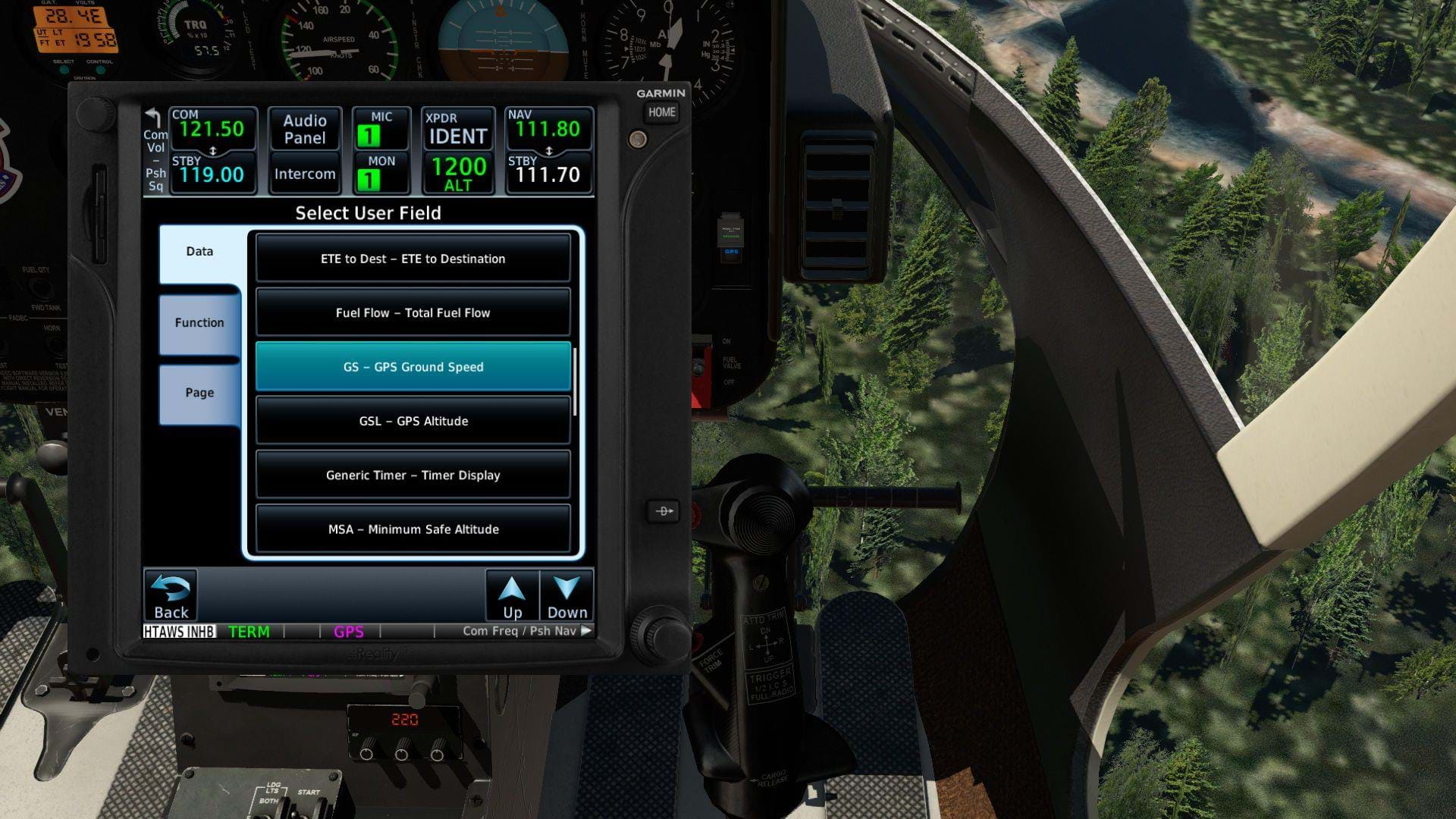One of the aspects of the simulation community I really enjoy is the diverse demographic of people that this hobby attracts. An aspect I really respect about the simulation community is that many of those people approach the hobby with a realistic mindset and try to conduct their respective flights with as much realism and authenticity as possible.
Thankfully for the community, RealityXP released their GTN 750/650 some months ago and shortly thereafter, helico25 from the forums, integrated the GTN 750 into the Dream Foil Bell 407 panel. FlywithLua created by X-Friese, enables the unit to be placed into any aircraft panel of choice (plus a whole host of other features that frankly confuse me).
If you happen to be a simulator enthusiast that really enjoys getting down and dirty into flight planning, this is a must-have addition. Rather than focusing on the pre-flight planning though, the GTN 750 really excels during the flight itself.
On many modern helicopters, operators are demanding live data as they conduct operations: fuel burn information, airport data, winds and terrain/traffic avoidance are common place kit on aircraft like the Bell 407GXi, Bell 429 and several Airbus models. With the integration of the RealityXP GTN 750, many of those same features can supplement your existing aircraft.
Features
- High Resolution Terrain mapping
- Class A or B TAWS alerting
- Airspace altitude limitations
- Moving map
- Graphical flight planning tools
- “Rubber Band” feature that enables users to modify flight plans on the fly
- Ability to build/save custom waypoints
- Full NAV/COM integration and interface
- Compatible with Autopilot/SAS features to drive the autopilot for course guidance
- “Touch screen” interface saves time when inputting data into the unit
- Fully configurable within the simulator to enhance user interface
- Airport “data” database including runways and approaches
Favorite Features
One aspect I really enjoyed about the RealityXP GTN was the ability to pull up fuel planning and flight planning data from the menu while in flight. These respective menus provide a host of information that enable more flexibility and precision when flying. The fuel burn page provides the option for users to utilize sensor data (off the fuel probes) from a present position or a pre-defined position to quickly figure out:
- Usable fuel
- Fuel flow
- Fuel required for the flight
- Fuel required for the next leg
- Range
- Efficiency
- Endurance
- Reserve
In addition to other handy features on subsequent flight planning pages, I really appreciated how I could modify displayed data on the moving map itself. I could change the data fields, display just terrain, or display terrain and terrain/traffic avoidance all on one screen.
Integration with VR
Ever since getting VR, I can’t bring myself to fly without it. Sadly, this is where RealityXP shows its one weakness.
To be fair, it’s not RealityXP’s fault, its has to do with the X Plane SDK (insert more smart programming talk) but it boils down to an inability for the simulator’s VR interface to talk with the unit. This makes it unable to interface with the VR controller from the virtual cockpit.
On the upside, there is a handy solution! I was able to easily bind my “pop-up” GTN window to a keyboard shortcut and then utilize the VR controller to re-size and re-position the pop-up window in the cockpit (such as if I were mounting it to the windscreen or using it independently).
Although, the one glaring downside does come with an upside that makes the steep cost worth every penny. To change data, modify points and input fields into the unit, its simulated to use a touch screen. So rather than using the VR controller to attempt to input a new airport, one can simply use the touch screen to input the airport identifier, squawk code or a host of other input fields. This makes flight planning and simulator usage infinitely easier!
Cost
Cost per license is $49.95 which seems a bit steep for an add-on to supplement an aircraft. Although, that price tag also provides Garmin’s Aviation Trainers which can be immensely helpful for pilots that are either students or experienced aviators familiarizing themselves with the avionics provided in their real aircraft.
Not to mention, the functions that the GTN 750 provide are vast and professionally put-together. Overall, I feel its worth such a high price point.
Installation
This is the scary part – the installation can seem to be a bit of a bear for someone who isn’t computer savvy (like myself).
Thankfully, helico25 made the file a breeze to install into the Dream Foil 407 so I didn’t have any issues there. Where I did encounter some trepidation was attempting to install FlywithLua. If you’re already a FlywithLua user, then this isn’t really a problem but for someone like me, the program is very advanced.
Thankfully again, X-Friese provides amazing installation instructions and an easy to use manual to figure out the basics or more advanced features if you’re so inclined. Surprisingly, I was able to install it with no issues and have the entire system up and running in 15 minutes (and that’s because I re-read the instructions 3 times before I did anything).
Closing
If you really want to take your simulation to another level and provide a very useful, well made and professional product to either the Dream Foil 407, or any other aircraft, the RealityXP GTN 750 is a worthy and powerful addition to any aircrafts’ panel. Yes, its expensive but purchase with confidence – it’s worth every penny.
Useful links
You can read our previous article about the Reality XP GTN 750.
You can find the Dream Foil 407 modification here. You can also purchase the DreamFoil Bell 407 here.
You can download the FlywithLua plugin here.